1
First Step
Check our Dune dashboard and check
if deposit went through to any broker. Sometimes users deposit on one broker and expect the deposit to be reflected on another broker’s site.If the deposit is seen on the Dune dashboard, the funds are in the user’s account and most likely a front-end issue if the balance is not displaying.
Make sure to refresh the dashboard before checking.
Deposits times vary based on chain. Polygon deposit requires 500 block confirmations which takes about 20 minutes.
2
Second Step
If that wasn’t sucessful, please search user’s wallet address on LayerZero explorer.A message appears with Ordelry as a destination chain for any deposits we have received.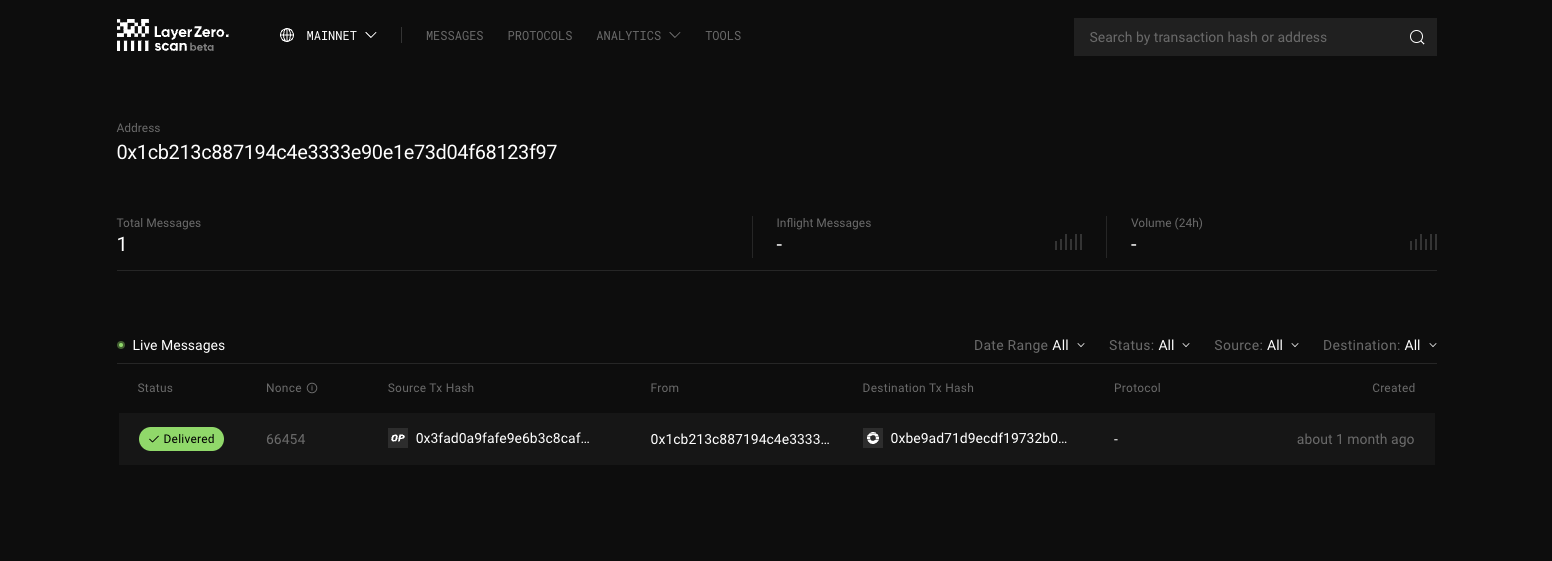
- If a message is in-flight, the deposit is processing.
- If a message is delivered, the deposit was processed.
- If no message appears, Orderly has not received or processed the deposit. Please proceed to next step.
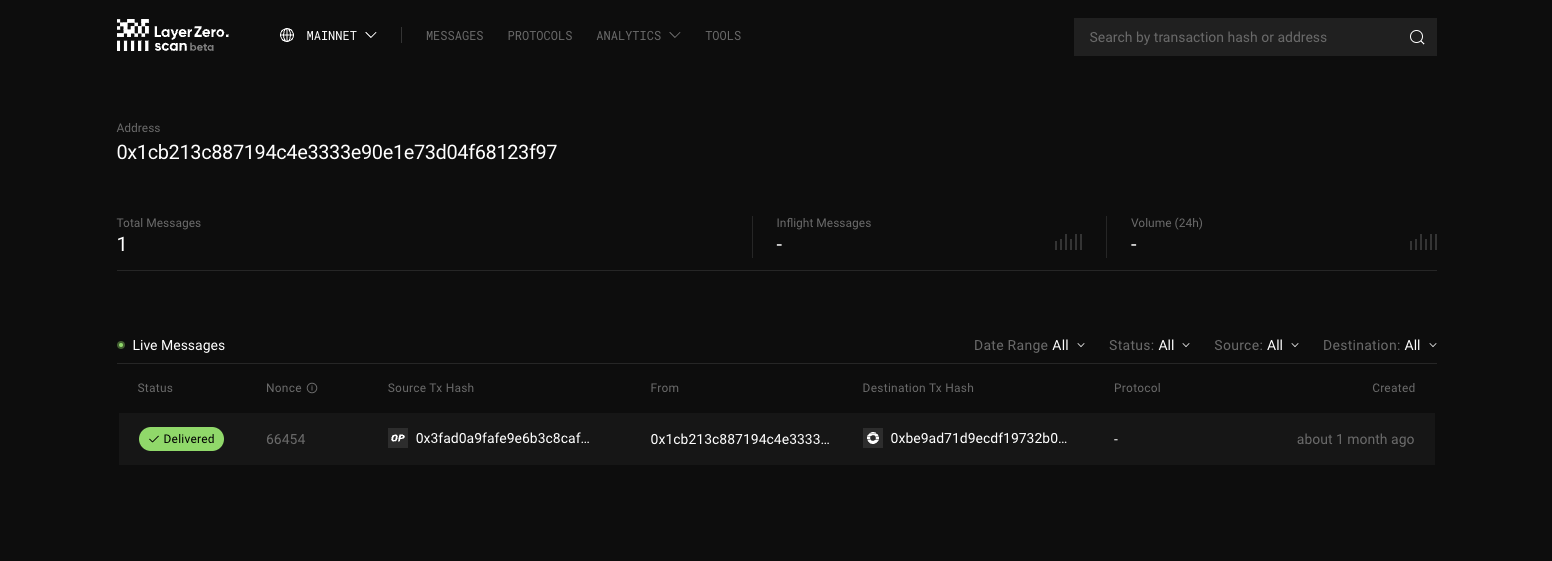
3
Third Step
If that wasn’t sucessful, please send a message to Orderly with
- User’s address
- Deposit amount
- Approximate time of deposit.